HR-Manage Roles.
2. HR > Manage Roles :
To access “Manage Roles”, navigate to the top menu and select “HR” followed by
“Manage Roles”.
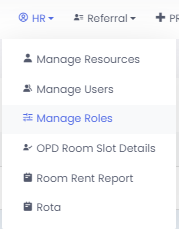
1.1 Manage Roles
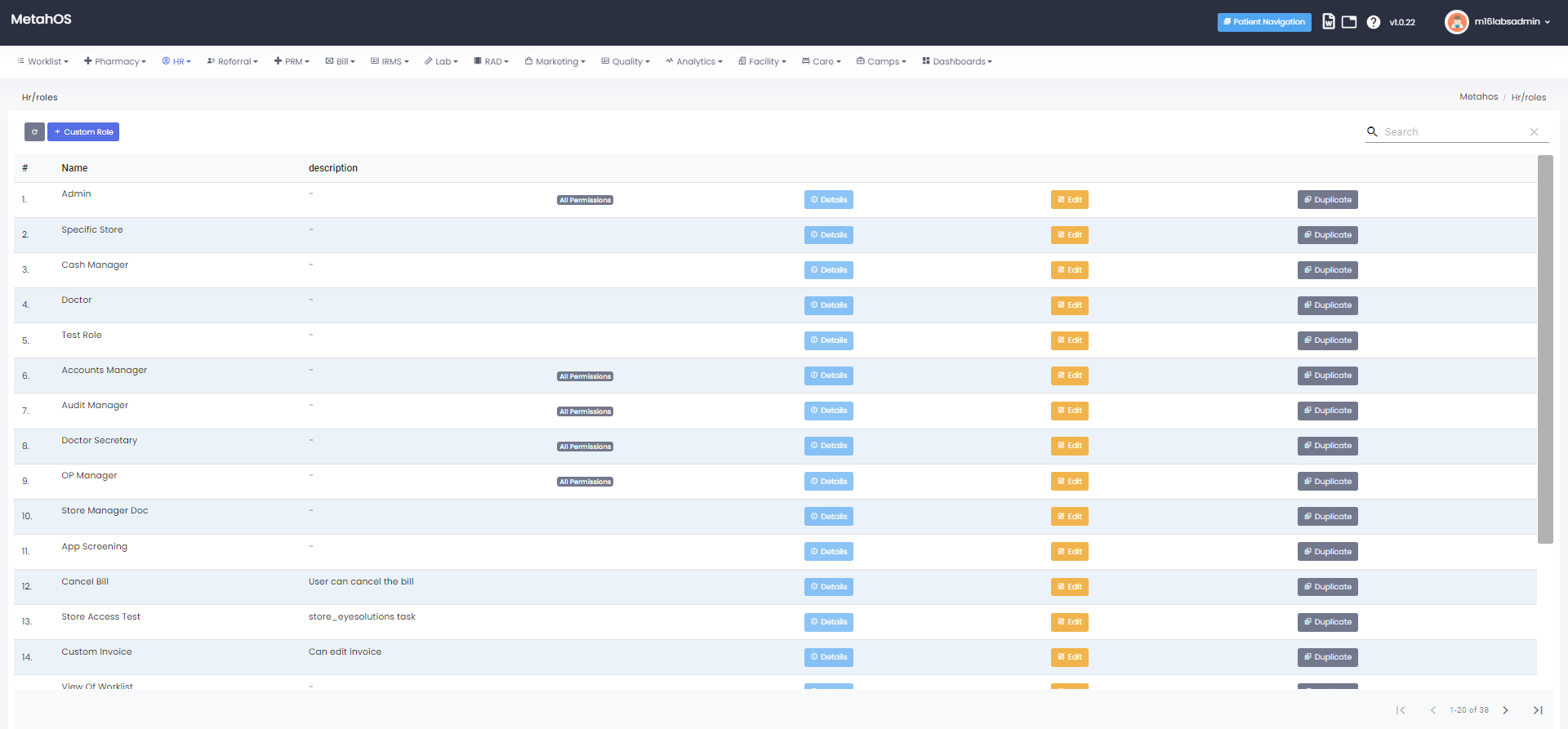
- Here, users can give permissions to their respective department, that is granted to them.
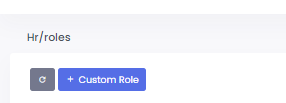
- After selecting ‘Custom Role,’ users are directed to a detailed permissions, organized by various departments.
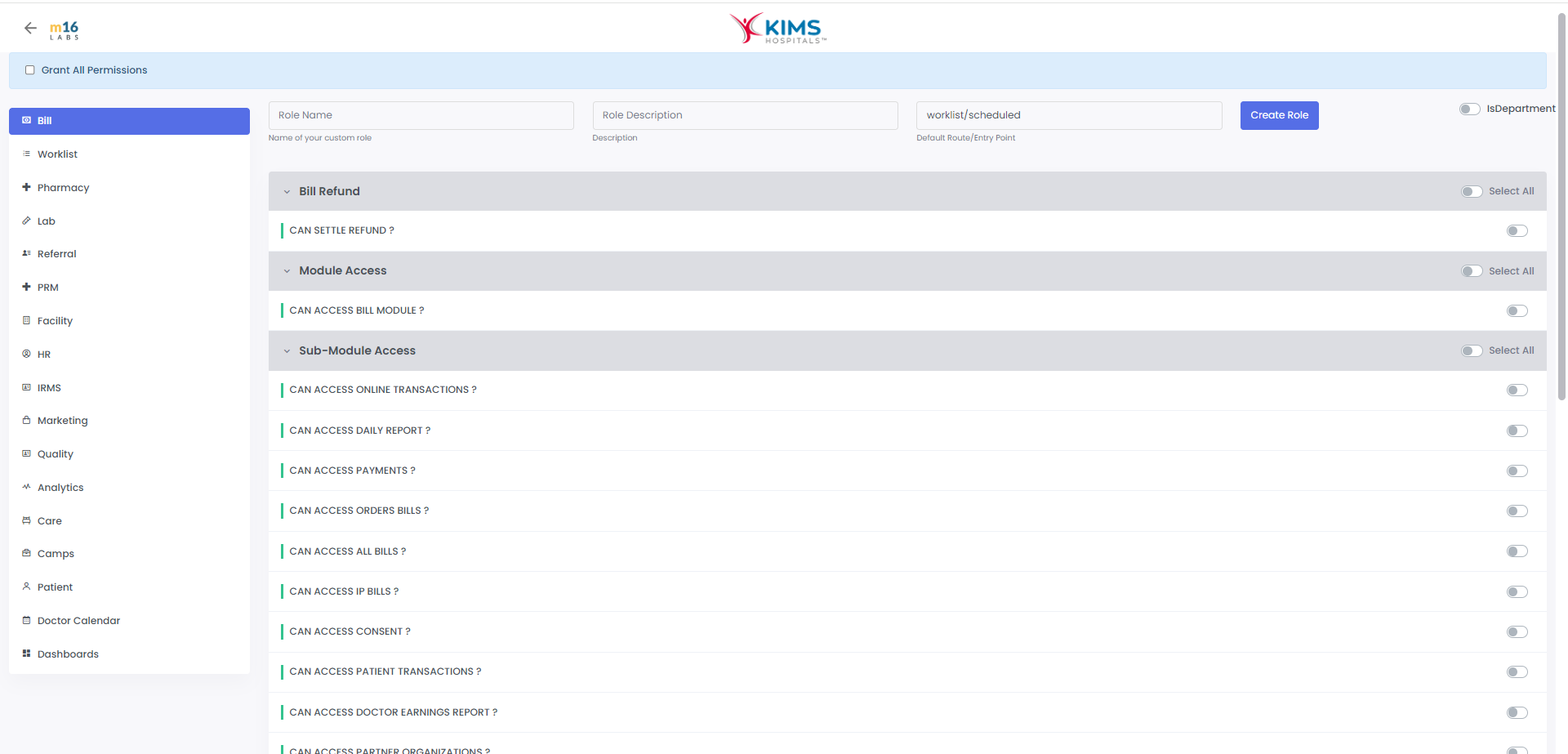
- The default route is the basic set of permissions and access a new role gets when it’s created in this system.
- The default route also defines the landing page a user sees based on their assigned permissions, directing them to the most relevant section of the system when they log in.
- For example, if user want to set a doctor’s landing page, first give them permission to access the relevant module and then enable specific sub-modules they need. This ensures the doctor lands on the appropriate page with the necessary access when they log in.